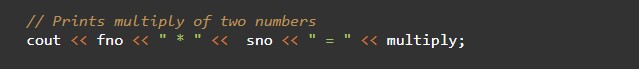In this tutorial you will learn about the C++ Program to Multiply two Numbers and its application with practical example.
C++ Program to Multiply Two Numbers
In this tutorial, we will learn to create a C++ program that will Multiply Two Numbers in C++ programming.
Prerequisites
Before starting with this tutorial we assume that you are best aware of the following C++ programming topics:
- Operators in C++ Programming.
- Basic Input and Output function in C++ Programming.
- Basic C++ Programming.
Program to Multiply Two Numbers:-
As we all know the integer, float, or double value in c++ programming. In c++ programming, we can take the input from the user in integer format. In today’s program, we will take input in number format. Secondly, we will Multiply the number with the help of a small program and the arithmetic operator “*”. The numbers are the most useful terminology in any programing language. For arithmetic manipulation in c++ programming, there are many predefined functions available.
Integers are the most use-full data types in any programming language. The integer values are used with operators to perform the best operations in C++ programming.
With the help of this program, we can take input and Multiply Two Numbers.
Algorithm to Multiply the numbers:-
|
1 2 3 4 5 6 7 8 9 10 |
1. Declaring the variables for the program. 2. Taking the input numbers from the user in number format. 3. Multiply the numbers and storing it in a variable. 4. End program. |
Program to Multiply Two Numbers:-
|
1 2 3 4 5 6 7 8 9 10 11 12 13 14 15 16 17 18 19 20 21 |
/* C++ Program to Multiply Two Numbers */ #include <iostream> using namespace std; int main() { //Declaring the variables for the program int fno, sno, multiply; //Taking input numbers from the user for multiplicaiton of the two values. cout << "Enter two numbers: "; cin >> fno >> sno; // sum of two numbers in stored in variable sum multiply = fno * sno; // Prints sum of two numbers cout << fno << " * " << sno << " = " << multiply; return 0; } |
Output:-

In the above program, we have first initialized the required variable.
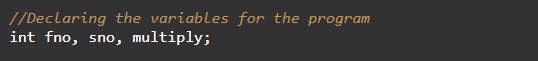
- fno = it will hold the input number value from the user.
- sno = it will hold the input number value from the user.
- multiply = it will hold the sum value of the numbers.
Taking Input numbers from the user.
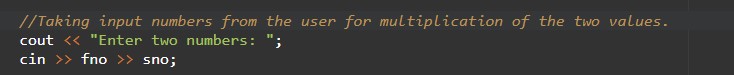
Calculating the multiply of two numbers.
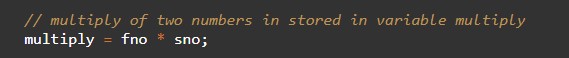
Printing the output.