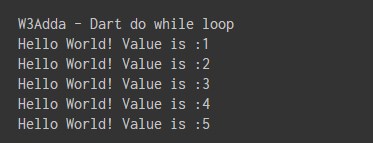In this tutorial you will learn about the Dart do while Loop and its application with practical example.
Dart do while Loop
The do…while loop executes block of statements inside loop body first and then test the condition for next iteration and executes next only if condition is true. The do…while loop is much similar to Dart while loop with one major difference, in do…while loop block of statements inside loop body executes at least once.
Dart do while Loop Flow Diagram
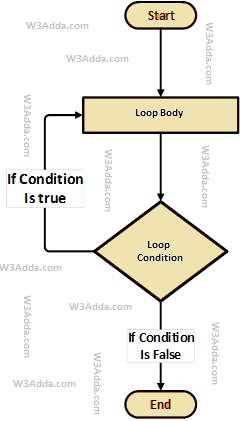
Syntax:-
|
1 2 3 |
do{ // loop body } while(condition); |
Here, loop executes block of statements inside loop body first and then test the condition provided along with while keyword for next iteration and executes next only if condition is true. Condition is a Boolean expression that results in either True or False, if it results in True then statements inside loop body are executed and condition is evaluated again. This process is repeated until the condition is evaluated to False. If the condition results in False then loop is terminated and control is transferred to next statement.
Example:-
|
1 2 3 4 5 6 7 8 9 10 11 |
void main() { var ctr =1; var maxCtr =5; print("W3Adda - Dart do while loop"); do{ print("Hello World! Value is :${ctr}"); ctr = ctr+1; }while(ctr<=maxCtr); } |
Here, we have initialized ctr and maxCtr to 1 and 5 respectively, in the next statement we have loop body inside the pair of curly brackets {} after do keyword, statements inside loop body are executed first then control is passed to the condition ctr <= maxCtr provided along with while keyword for next iteration. If the test condition returns True, then control is passed again to loop body for the next iteration. If the condition results in False then loop is terminated and control is transferred to next statement. Inside the loop body we have incremented the ctr value by one for each if the iteration. When we run the above Dart program, we see the following output –
Output:-