In this tutorial you will learn about the Java Program to Compare Two Strings and its application with practical example.
In this tutorial, we will learn to create a Java program that will Compare Two Strings using Java programming.
Prerequisites
Before starting with this tutorial we assume that you are best aware of the following Java programming topics:
- Java Operators.
- Basic Input and Output
- Class and Object.
- String.
- Array.
- Basic Java programming.
What is string in Java?
In Java language , String is an object that usually represents collection of character values like Characters{‘I’,’N’,’D’,’O’,’R’,’E’} = String{“INDORE”}. An Array is a collection of similar data type elements.
Java Program to Compare Two Strings
In this program we will compare two strings . We would first declared and initialized the required variables. Next, we would assign values to the variables . Later we will Compare string are equal or not.
|
1 2 3 4 5 6 7 8 9 10 11 12 13 |
public class ComStrings { public static void main(String[] args) { String strng1 = "Good"; // declaring variables String strng2 = "Bad"; // initializing Varibales if(strng1 == strng2) // compering strings System.out.println("Equal"); else System.out.println("Not Equal"); } } |
Output
For Equal.

For not Equal.
![]()
In the above program, we have first declared and initialized a set variables required in the program.
- strng1 = it will hold first String value.
- strng2 = it will hold Second String value.
And in the next statement we will compare these two string and if they are equal we print Equal in output and if they are not equal we will print they are not equal let have a look at the images below.
First we declare string first and second same as you can see in image below.

then we will check condition in if else statement that if string are equal then we will print equal
![]()
then in the next method we will add two different strings and then compare them
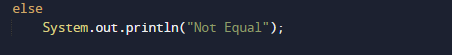
in that condition if else returns false value then we will jump to else condition where we will print string are not equal
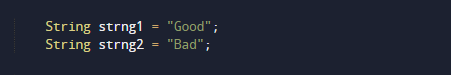
As shown in the image above that string are not equal so in this program we check that the given string in variable one and two are equal or not.

