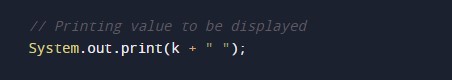In this tutorial you will learn about the Java Program to print Floyd’s triangle and its application with practical example.
Java Program to print Floyd’s triangle.
In this tutorial, we will learn to create a Java Program to print Floyd’s triangle using Java programming.
Prerequisites:-
Before starting with this tutorial we assume that you are best aware of the following Java programming topics:
- Operators in Java Programming.
- Basic Input and Output function in Java Programming.
- Basic Java programming.
- For loop in Java Programming.
Floyd’s Triangle:-
Floyd’s triangle is a right-angled triangle that contains mathematical numbers from 1 and goes up to the required point.
Printing a Floyd’s:-
The Java language is a very powerful programming language. In Java programming, we can perform many operations with the help of coding’s. Java is a very easy language to create any shape. In this program, we will learn to create Floyd’s triangle with the help of some code.
Algorithm:-
|
1 2 3 4 5 6 7 8 9 10 11 12 13 14 15 16 17 |
STEP 1: START the program STEP 2: first declare the variables STEP 3: then start the parent for loop STEP 4: now make the child for loop STEP 5: now use child loop to start drawing the Floyd's STEP 6: Now this for loop will also execute under the parent for loop STEP 7: Print "\n" for changing the line before the increment of the main loop STEP 8: increment of the main for loop STEP 9: return the zero value for main function |
Program:-
To print a Floyd’s Triangle
|
1 2 3 4 5 6 7 8 9 10 11 12 13 14 15 16 17 18 19 20 21 22 23 24 25 26 27 28 29 30 31 32 33 34 35 36 37 38 |
// Java program to display Floyd's triangle // Importing Java libraries import java.util.*; // Main class class FlyTri { // Main driver method public static void main(String[] args) { // Declaring the variables for the program. int no,i,j,k; // No of rows to be printed no = 5; // Creating and initializing variable for // rows, columns and display value int i, j, k = 1; // Nested iterating for 2D matrix // Outer loop for rows for (i = 1; i <= no; i++) { // Inner loop for columns for (j = 1; j <= i; j++) { // Printing value to be displayed System.out.print(k + " "); // Incremeting value displayed k++; } // Print elements of next row System.out.println(); } } } |
Output:-

In the above program, we have first initialized the required variable.
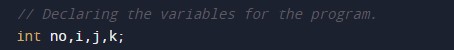
- i = it will hold the integer value to control parent for loop.
- j = it will hold the integer value to control child for loop.
- k = it will hold the integer value to control child for loop.
- no = it will hold the integer value for the number of rows.
Taking input Number of rows
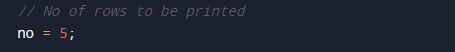
Nested For loop the body of the program
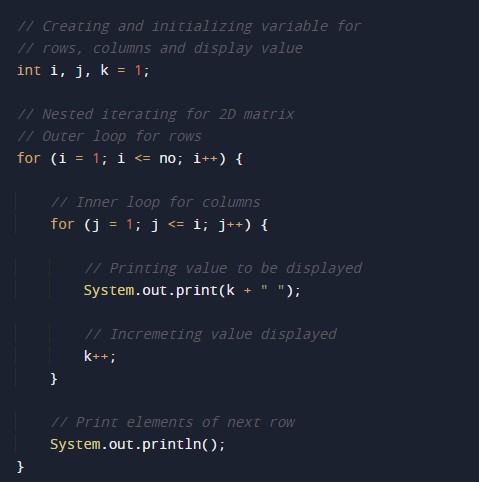
Printing Numbers