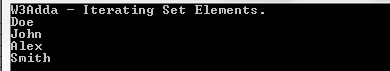In this tutorial you will learn about the Swift For in Loop and its application with practical example.
Swift For in Loop
The for in loop takes a collection of data(arrays, dictionaries, sets , or anything that provides an iterator) and iterate through the items one at a time in sequence.
Swift For In Loop Flow Diagram

Syntax:-
Here, items provides an iterator that allows us to fetch each of the single element from the given collection, and item hold the the current element fetched from the items.
Iterating Over Range Using For In Loop
In Swift, we can loop through the range elements using for-in loop as following –
Example:-
Output:-
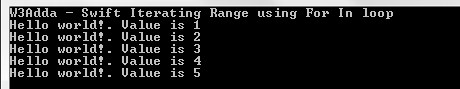
Iterating Over an Array Elements Using For In Loop
In Swift, we can loop through the array elements using for-in loop as following –
Example:-
Output:-
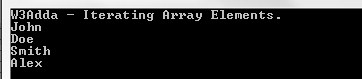
Iterating Over a Dictionary Using For In Loop
In Swift, we can loop through the dictionary elements using for-in loop as following –
Example:-
Output:-

Swift Iterating Over a Set Using For In Loop
In Swift, we can loop through the set elements using for-in loop as following –
Example:-
Output:-